
What’s An Instagram Carousel?
A carousel post on Instagram is a feed post with multiple videos or pictures.
Users swipe left through a slideshow to see the various images or clips, and it’s an easy way to share a few different shots. Many times, individual users will use carousel posts to be able to share a photo dump from the same event without needing to create multiple posts on their profile.
It helps keep their grid clean while still allowing them to showcase whatever they want their friends and followers to see.
Reasons Why You Should Use Instagram Carousel Posts
Now, for brands using Instagram, there are other reasons to use carousel posts. Sure, you can do so to share multiple videos or pictures from the same event or photo shoot to keep
things organized, but there are other important reasons to add carousels to your Instagram content strategy.
Engagement
Carousel posts can increase your engagement rate because they make users want to look through them. The more time they spend on your post, the more likely they’ll be to engage with it by liking, saving, sharing, or commenting.
It’s easy to make carousel posts inviting by teasing what you might have included in the later slides. If you want to make this a text post, you can easily start with a title graphic and then add an arrow to make it even more appealing to start swiping.
Storytelling
Speaking of wanting to make people swipe through, carousel posts can be an excellent medium for social media storytelling. A good story has a beginning, middle, and end, and by including at least three photos or videos, you can achieve that fairly easily.
Increase Conversion Rates
Many brands that are marketing on Instagram are showing off a product they’re selling.
Instagram carousel posts can showcase your product in a different way. The most basic way is by using your carousel to showcase three different shots of your product, from a variety of angles.
Or, you can use them to show user reactions or reviews as well as tout the product benefits. No matter how exactly you use them, carousel posts can help you turn more followers into customers.
Instagram Carousel Sizes & Specs
As with anything that uses creativity, you need to know what size and specs you should be using on Instagram carousels. This will ensure that your post has the best chance of performing well since it’ll look the way Instagram wants it to look. All images should be jpg or png files, and all videos should be mp4.
Carousels allow anywhere between 2 and 10 images, graphics, or videos per post.
Portrait
Portrait photos on Instagram should be 1080 x 1350 pixels. This isn’t the most common type of image on Instagram, but if you want to use this style, you certainly can.
Square
Square posts are what Instagram’s known for. You’ll want your image to be 1080 x 1080 pixels.
Landscape
If you decide to post a landscape photo, aim for 1080 x 566 pixels. Like a portrait, this isn’t a super common style on Instagram, so your post might stand out.
Aspect Ratio
Portrait images should have an aspect ratio of 4:5. Square posts should have an aspect ratio of 1:1. Landscape photos should have an aspect ratio of 1.91:1.
Video
Videos have a minimum resolution of 600 x 600 pixels and a maximum resolution of 1080 x 1080. Their aspect ratio is 1:1, and the maximum video length is 60 seconds.
 Admin
Admin
Leave A Reply
Your email address will not be published. Required fields are marked *