
1) Keys to Alphanumerics
Alphanumeric keys on the keyboard consist of letters, numbers, and sometimes other symbols. They are made up of the letters A through Z and the numbers 0 through 9. There are columns on a five-row alphanumeric keyboard. The top row of letters, the middle row of letters, the bottom row, and the functional row—which contains the space bar and additional keys like CTRL, ALT, and FN—come after the top row of numbers.
2) Keys to functions
At the top of the keyboard is a row of function keys, or F keys, designated F1 through F12. These keys serve as shortcuts that carry out specific tasks, such as printing documents, saving files, or reloading webpages.These keys may serve different purposes depending on the software and operating system. For example, the F1 key is often set to the help key by default in many apps. A web page can be refreshed or reloaded in an Internet browser by using the F5 key.
3) Control keys
Control keys, not to be confused with "Ctrl keys," provide you more control over the computer and a document. The control and toggle keys provide the user more power over text and cursor manipulation. They can also be utilized as shortcut keys in many programs. Print Screen, Scroll Lock, Pause, Break, Insert, Home, Page Up, Delete, End, and Page Down are a few examples of control keys.
4) Arrow keys
On a computer keyboard, the arrow keys or cursor movement keys are buttons that are set up or designated to move the pointer in a particular direction. The arrow keys are usually located at the bottom of the keyboard on the left side of the numeric keypad. They are usually arranged in an inverted T shape, however they can also be found in diamond and linear patterns. Arrow keys are commonly used for scrolling through papers and playing video games.
5) A keypad with numbers
Some keyboards have a distinct set of keys called a numeric keypad, which is where the numbers 0 through 9 and a decimal point are located on an adding machine. A numeric keypad makes it easier to enter large amounts of numerical data.The keys on the numeric keyboard are often used to manipulate the cursor. Consequently, their meanings vary according to the mode of the numeric keypad. They represent numbers in numeric mode and act similarly to arrow keys in cursor control mode.
When typing, place your hands in certain positions.
The hands are positioned similarly to how they were when the method was developed for use with a typewriter in the 1880s. Over time, the QWERTY keyboard layout has mostly remained unchanged. Perhaps the biggest shift for typists was the introduction of the erase key with the emergence of computers.
The home row of keys is where the fingers are resting. Look for two lines on your keyboard above the spacebar if you need assistance identifying these.where ASDF is located on the left. There should be four keys on each hand so that the fingers can rest on them. The "S" key on the ring finger, the "D" key on the middle finger, and the "F" key on the index finger follow the "A" key on the pinkie finger of the left hand.
Due to their lack of a row, thumbs often hover over the spacebar, which, depending on the inclination of the typist, can be pressed with either hand. To complete the row, the right-hand index finger begins on the "J" key and travels across the "K," "L," and ";" keys. When you're ready to start, place your fingers in this configuration. Keyboard designers added a slightly raised line to the "F" and "J" keys.
 Admin
Admin
Leave A Reply
Your email address will not be published. Required fields are marked *