
Advantages of Windows Media Player
Here are some advantages of Windows Media Player:-
- It can play CDs and DVDs without needing any third-party software.
- It has Mini Player as well. There are various styles of Mini Player available.
- Basic editing of audio and video can also be done in this media player.
- Subtitles are also displayed on the video if the corresponding subtitle files are available.
- This player is available to all Windows users with no extra fees.
- Additional skins can be downloaded from the internet which can change the media player appearance.
- It can support many audio and video formats e.g. MP3, AVI and WMV.
- Other features of this media player are crossfade and gapless playback for an efficient listening experience.
- It has an attractive user interface which helps beginners to use the player easily.
- This player comes with an advanced visualization feature by which music playing becomes entertaining.
- Creating playlists and tagging files is also enabled in this media player.
- Controlling playback speed of audio and video files is also embedded in the Windows Media Player.
- Media files can be organized via metadata which makes it easy to locate videos/audio.
- Streaming media via local network can be done by this media player.
- Creating/burning audio and videos into CDs/DVDs is another feature of Windows Media Player.
Disadvantages of Windows Media Player
Here are some disadvantages of Windows Media Player:-
- Some media files are not supported by WMP.
- WMP is only available on the Windows operating system.
- Cloud integration is not supported which means you cannot sync music on different devices.
- Some playback features are not supported e.g. HDR support, 4K playback and 360-degree playback.
- The new version of Windows cannot download skins from Microsoft’s official website because skins are discontinued to download but you can download from third-party websites.
- Sometimes it slows down your computer while playing large-size files.
- There is no built-in equalizer that can make it harder to fine-tune audio files.
- Streaming files from a local network is possible but streaming media from the internet is not the best choice.
- If any media file format is not supported then it is required to download third-party codecs.
- The Windows development team is not working on new updates to Windows Media Player which is limiting improvements in WMP.
 Admin
Admin
Leave A Reply
Your email address will not be published. Required fields are marked *