
My parents were avid travellers and photographers and took thousands of 35 mm slides documenting our many trips when I was growing up. I was bitten by the same bug, and have fully "documented" my travels in the 70's and 80's with 35 mm slides. For years we would watch our travel slides projected onto a screen using a Kodak Carousel projector. The slides were organized in carousel trays holding either 80 or 140 slides.
Over the last 30+ years, the slides have only been seen a few times as it requires a dark room and some setup (projector, screen, etc.) I decided it was time to convert the family slides into digital images that could be easily viewed on a PC or TV and shared with my childeren and grandchildren. The result is this project.
The goal was to "automatically" digitize over 40 boxes of slides stored in carousel trays, without having to remove the slides from the trays if possible, while maintaining close to the original slide sharpness and dynamic range. The concept was to modify a standard Kodak Carousel projector to enable a digital camera to focus through the front of the projector directly onto each slide after it dropped down from the carousel tray. The slides are back illuminated with a LED white light source. Once the camera snaps the picture, the projector automatically advances to the next slide and the process repeats itself. This Instructable provides all the details for accomplishing this.
The following is an overview of the steps needed:
Modify a Kodak Carousel Projector enabling a digital camera to focus directly onto the slides;
Build an LED illuminator which fits into the back of the Kodak projector in place of the original light source and condensing optics;
Build an Arduino-based controller that synchronize advancing the slides, waiting for the camera to stabilize, triggering a digital camera, and keeping count and stopping the process when the 80 or 140 slide tray is complete;
Load software into the Arduino Nano;
Modify a (commercially available) wired remote camera shutter trigger enabling the controller to trigger the camera;
Modify the Carousel remote control to enable the controller to advance the slides;
Set up the projector, camera (tripod mounted), and electronics. Use the camera optical zoom to maximize the size of the slide, and start the process.
Use an off-the-shelf software package to batch post process the raw digital images (flipping, cropping, labelling) for easy viewing.
Modifications to the Kodak Carousel projector are easily reversible enabling it to be returned to its original state. Although this project describes the modifications to a Kodak Carousel projector, the techniques can probably be adapted for other old-school slide projectors. The process also works with a bulk loader, but the process has to be manually ended by pressing the reset button.
Important note: The goal is to use a digital camera to focus on the slide inside the Carousel projector (no projection lens). I wanted as many camera pixels on the slide as possible for best results. I recommend a zoom lens to magnify the slide as much as possible. You also need the camera to be able to focus as close to the slide, less than about 18 inches if possible. A macro lens should work the best. If your digital camera does not have interchangeable lenses and you don't have a zoom lens or your camera/lens combination won't focus in to about 18 inches, this approach to digitizing slides may not work for you. Some testing out lenses, zoom levels, and spacing to determine all this is suggested. There is no reason to think that this approach would not work with a cell phone.
All mechanical designs and modelling were completed with Autodesk Fusion360.
The major items required are a Kodak Carousel Projector (with remote hand control), a digital camera with zoom for recording the slides (with new SD card), an LED backlight mounted in the projector, and the Slide Digitizer Controller with miscellaneous cables. (Note that the Carousell Projector lamp does not have to work since it's being removed, but the slide advance mechanism must work.) I was able to purchase a Kodak Carousel projector for this project on Craigslist for under $30 if you don't already have one.
The table is a list of all the items and materials needed to complete the project along with a suggest acquisition source. I believe that everything is available on Amazon.
In addition, the following tools are needed:
3-D Printer with filament (black, white, and silver PLA)
Soldering iron, solder, soldering wick
USB cable with Mini-B connector for programming the Arduino Nano
Miscellaneous hand tools
The Kodak projector modifications are straightforward and reversible. Before you start , you might want to take a look at the Kodak projector maintenance manual, available for download or review. Here's the link:
If you are not familiar with the Carousel projector, you should review this manual.
First, remove the projection lens from the body of the projector. "Turn the focus knob to the horizontal position. Push the knob toward the top of the projector as you withdraw the lens." See page 19 of the manual.
With the projector unplugged, remove the lamp module from the back of the projector. See page 22 of the manual. "Push the lamp-module release button and remove the lamp module. Note: There is an additional safety latch, which reduces the chance of an accident with a loosely inserted lamp module, that may cause some resistance. To release the latch, you may need to apply extra effort when you pull out the module." See the figure.
The figures shows the small metal tab (or "latch") located on the lamp module. This tab prevents the module from being pulled all of the way out of the projector, which is required for this project. Using a flat blade screwdriver inserted between the module and the projector chassis side wall near the tab, simply twist the screwdriver while pulling on the module. It will come right out.
There are no other modifications to the projector. We will modify the remote hand slide advance controller later.
The purpose of the backlight assembly is to back illuminate the slide transparancies with a high color temperature white light source. The slides from the carousel trays drop down into the projector just in front of the backlight illuminator. The digital camera, located in front of the projector, is focused on the slide and takes the picture. More on this later.
The backlight Illuminator is designed to fit snugly into the back of the Kodak projector, replacing the original lamp assembly. The 3D printed illuminator housing has three parts: the LED base where the LEDs are attached, the LED side housing, and the front diffuser. All are printed using PLA material, however any material should work fine. Mounted to the LED base are LED strips, each containing 3 white LEDs. The goal is to use as many LEDs as possible. The LED strips are wired in parallel.
The first step is to 3D print the three mechanical parts. The .stl files are included here. The LED diffuser should be printed in white material with a 0.2 mm layer height (100% in-fill). The diffuser is designed to be thin enough for good light transmission but thick enough to provide good diffusion of the LED light for uniform illumination of the slide. I found that the best compromise between light transmission and illumination uniformity is a diffuser that is about 1mm thick (0.040"). The other 3D printed parts can be printed with a larger layer height to save time. I used black filament to minimize stray light.
Once the LED support plate is printed, the LEDs need to be added. Item 2 in the parts list are the recommended LEDs, although others could be used. They are 12V daylight white LED strip lights in a ribbon tape with a peel-off adhesive backing. Separate about 15 3-LED segments as shown in the figure. Use 8 strips running in the long direction keeping a consistent orientation. Peel and stick. Next, run three strips perpendicular to the others in the gaps between LEDs. Connect up the positiive terminals to the positive terminals and negatives to negatives for each LED strip. Use thin single stran wire for the negative terminals and insulated wire for the positives to prevent shorting.
Attach the LED base to the side housing with 4 #2 self tapping screws. Add 4 more LED strips to the sides of the housing, and connected them up to the other strips.
The LED illuminator is connected to the Controller module with an RCA audio cable (why not?). I cut off a male connector at one end and soldered the two terminals to nearby LED strips inside the illuminator cavity.
Its a good idea to test the assembly with the diffuser off to make sure all the LEDs illuminate. The ones I made draw about 250 mA at 12 volts DC.
If all the LEDs are lighting up, then attach the diffuser to the side housing using four #2 self tapping screws. You might adjust some of the internal wiring to eliminate any LED shadowing on the diffuser to maximize illumination uniformity.
 Admin
Admin
Leave A Reply
Your email address will not be published. Required fields are marked *