
Cleaning your mouse may seem trivial, but your hands carry a lot of grime from everything you touch, even if you wash your hands frequently your mouse will inevitably get gross over time. Competitive gamers might also sweat a bit in the heat of the moment, making gaming mice particularly vulnerable to getting dirty. If you don't clean it every once and a while, it will become a wretched hive of scum and villainy. but now we're just being dramatic.
MOUSE CLEANING SUPPLIES
Not all of these are 100% mandatory, but try to gather them anyway so you can clean your mouse as thoroughly as possible.
Clean cloth
Lukewarm Water
Paper towel
Soft toothpick
Compressed air
HOW TO CLEAN YOUR MOUSE
Unplug your mouse. If it's wireless, make sure it's turned off, and if it has removable batteries, remove them first. Put paper towels on your desk to catch dirt.
Use a soft toothpick, avoid hard materials to prevent markings on your mouse, to gently get into all the nooks and crannies to remove all traces of dirt (the small gaps between buttons and the sections around the PTFE feet are notorious for harbouring grime). Don't use it on the sensor lens or inside the mouse to avoid damaging sensitive electronic components.
Use a can of compressed air to blow away any remaining debris you may have loosened with the toothpick. Be sure to use the can upright so that it blows air, not liquid.
Dunk the clean cloth into the water and wring it out until it's just slightly damp. Use this to very gently wipe the surface of the mouse, especially the palm section. Do not use alcohol-based cleaners like hand sanitizer. this can corrode the finish on the mouse.
Make sure everything is dry before reconnecting the mouse.
Enjoy your clean mouse!
 Admin
Admin
Leave A Reply
Your email address will not be published. Required fields are marked *