
1. Alphanumeric keys
The alphanumeric keys are used in data entry where characters from [A-Z] [a-z], numbers [0-9], and special characters like {(! @, #, $, %, *, &, *) } are commonly used while typing.
On the keyboard, the numeric keys are available on both sides of the keyboard such as the extreme right side of the keyboard and secondly upper side of alphabetic keys.
The numeric keys are in combination with special characters and can be used with the combination of shift keys.
2. Numeric keys
The number keys 0-9 are located just above the alphabet keys on the keyboard. There are number keys on the right side of the keyboard that resembles the numeric keypad.
In addition to the number keys, there is a NUM LOCK above the numeric keypad, which is used to turn on or off the numbers keys and is distinguished by the green color above it.
In the case of NUM LOCK being off, there are no number keys, and in the case of it being on, all keys on the numeric keypad appear.
3. Function keys
On the top of every keyboard, there is an F1 to F12 function key set which is used to perform different functions that are intended to work with our operating system and in accordance with the programs that are currently running.
4. Special keys
A special key in a computer system is used to perform important and also designed to perform special tasks to obtain desired results.
A special key in a computer system are Ctrl key, Alt key, Enter key, and Esc key.
5. Navigation keys
Navigation keys are used to move the cursor from one place to another on a computer screen.
The arrows which are present on the keyboard are called “Navigation Keys”.
 Admin
Admin
Leave A Reply
Your email address will not be published. Required fields are marked *