
In keyboard keys are divided into five different types.
1. Alphanumeric Keys.
2. Numeric Keys.
3. Function keys
4. Special Keys.
5. Navigation Keys.
1. Alphanumeric keys
The alphanumeric keys are used in data entry where characters from [A-Z] [a-z], numbers [0-9], and special characters like {(! @, #, $, %, *, &, *) } are commonly used while typing.
On the keyboard, the numeric keys are available on both sides of the keyboard such as the extreme right side of the keyboard and secondly upper side of alphabetic keys. The numeric keys are in combination with special characters and can be used with the combination of shift keys.
2. Numeric keys
The number keys 0-9 are located just above the alphabet keys on the keyboard. There are number keys on the right side of the keyboard that resembles the numeric keypad.
In addition to the number keys, there is a NUM LOCK above the numeric keypad, which is used to turn on or off the numbers keys and is distinguished by the green color above it.In the case of NUM LOCK being off, there are no number keys, and in the case of it being on, all keys on the numeric keypad appear.
3. Function keys
On the top of every keyboard, there is an F1 to F12 function key set which is used to perform different functions that are intended to work with our operating system and in accordance with the programs that are currently running.
4. Special keys
A special key in a computer system is used to perform important and also designed to perform special tasks to obtain desired results. A special key in a computer system are Ctrl key, Alt key, Enter key, and Esc key.
5. Navigation keys
Navigation keys are used to move the cursor from one place to another on a computer screen.The arrows which are present on the keyboard are called “Navigation Keys”. The left arrow moves the pointer to the left side; the right arrow moves the pointer right side and so on. These navigation keys are very important and vital when playing games or moving pointer from one location to another in documents and spreadsheets.
Advantages and Disadvantages of Concept Keyboard
A Concept keyboard is an input device of a computer system known as a virtual keyboard or touchscreen keyboard.
These keyboards are not like physical keyboards but can be used and utilized by touch sensors.
Advantages
- Concept keyboards are compact in shape and size and need less space for installation and accommodation.
- They are highly durable as they do not have any physical keys that can get damaged.
- They are portable and also can be integrated with various other devices.
- They are equipped with multilingual support.
- The layout can be easily customized according to the user’s needs and requirements.
Disadvantages
1. The virtual or concept keyboards perform operations slower as their overall speed is comparatively slower than other traditional keyboards.
2. The concept keyboard has a compatibility issue, as it cannot be integrated with some devices.
3.This virtual keyboard can consume a lot of space in small devices.
4.The chances of typing errors increase dramatically in concept keyboards.
5.Overuse of concept keyboards can lead to discomfort.
Different Types of Computer Keyboard
There are 5 types of keyboards.
1. Mechanical Keyboards.
2. Ergonomic keyboard.
3. Gaming keyboard.
4. Wireless keyboard.
5. Laptop keyboard.
1. Mechanical keyboard
The mechanical keyboard consists of a spring under keys when pressed makes a sound just like old typewriters.These keys are really soft and everlasting and also very durable and comfortable.These keyboards are widely used in the field of data entry or typing jobs as they are highly conducive. They are also used in playing games.
2. Ergonomic keyboard
The ergonomic keyboard is a special type of keyboard that is built by looking at work of the consumer which is more comfortable and easy to use and from which does not have pain in the hand.These types of keyboards are expensive and not readily available in the market.Ergonomic keyboards are special types of keyboards that are designed and developed for users who tend to type for long hours.
3. Gaming Keyboard
The gaming keyboards are designed and developed for the sole purpose of game lovers, they are specially made to play video games. They are very attractive and consist of special keys for gamers.
4. Wireless keyboard
A wireless keyboard is plug-and-play. It does not contain any wire. It can be connected to a computer system with the help of Bluetooth radio frequency and infrared.They are easily available in the market and can connect from 30 feet or 9 meters.The wireless keyboard has a battery that is a signal receiver and can send commands to the computer, it is small in size and light in weight.
5. Laptop keyboard
Laptop keyboards are designed to fit the size of the laptop this is like a QWERTY keyboard the layout of this keyboard is a little different. There is no numeric keypad are present in it if you using a desktop keyboard then you have to face some problems using it.Because the key of the laptop is close to each other in laptop, there are extra key are present which are used for different purpose.
 Admin
Admin
Leave A Reply
Your email address will not be published. Required fields are marked *