
Video File Types
If every video enthusiast saved videos using the same file format, the world would only need one video player. In reality, multiple video formats exist and many video applications can't play all of them by default. Windows Media Player, for example, can play Windows Media files, but you can't use it to watch a RealNetworks RAM movie. Applications that help people create videos may also save them using proprietary formats.
Dropbox Videos
Dropbox gives people the ability to download video files and view them on their computers. If you created a video and viewed it before you uploaded it to Dropbox, you already have the player you need to view that video. If you download a video file that someone stored on Dropbox, you will need a player that can play that file. Your player's documentation will tell you the type of video formats that it supports.
Dropbox Video Filetypes
Because every Windows installation comes with Windows Media Player, see if it will play the Dropbox video you wish to view. If it doesn't, download and install a media player that can play the file. Many media players play common file types such as AVIs. Some Dropbox files may have SWF extensions. This is also a Flash video format and you'll need to install a program that can play those types of files. Many media players have the ability to play unsupported file types if you install an optional plug-in. Consult your player's documentation for details.
Dropbox Video Streaming
Dropbox supports video streaming, a technology you may have witnessed while watching videos on YouTube or another video sharing site. As of July 2013, Dropbox supported over a dozen file types ranging from MPEG to FLV. FLV is the video format that Flash media players use. Streaming videos play in your browser so you don't need to download them or launch a video player to view one unless it exceeds 15 minutes; Dropbox will not stream videos that are more than 15 minutes. Players that play many popular video file types include VLC and RealPlayer.
Alternate Solutions
If you don't have a media player that can play a Dropbox video that you've downloaded, you can install a converter program if you don't want to add another media player to your computer. Converter programs convert videos from one format into another. When looking for one, ensure that can convert the Dropbox file you want into a format your media player supports.
 Admin
Admin
Leave A Reply
Your email address will not be published. Required fields are marked *